CALL 800-985-6929
Mon-Fri 7AM - 7PM CST

Drive Programming Software
Hitachi Drive Software for Industrial AC Drives and Inverters include ProDrive Next and ProDrive software. ProDrive Next software is the current generation programming software used with newer inverters while ProDrive software is the legacy software used with older inverters.
Important Information: ProDrive Software configuration files cannot be migrated to the ProDrive Next software, and vice versa.
These Hitachi Drive software packages are provided by Hitachi as a free to download and use. The user only needs to accept the End-User License Agreement (EULA) to successfully install the software.
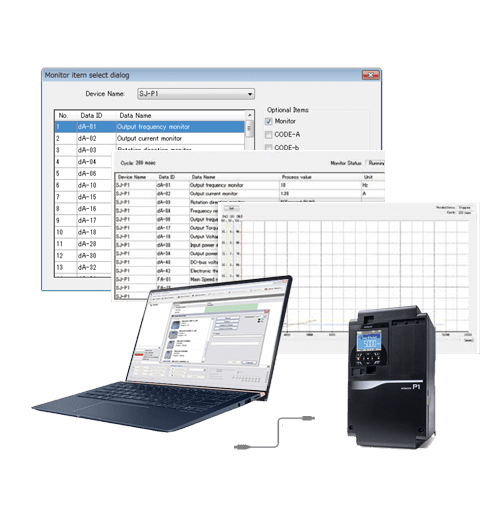
Compatible with NES1, WJ200, WL200, L700, SJ00B, SJ700, XJ200, SJ-P1
(Click here for step by step instructions)
Compatible with L100-XFU, L100-MFU2, L100-MFR2,
L200-XFU, L200-XFU2 ,L300P-XFU, L300P-XBRM,
L300P-XFU2, SJ200-XFU, SJ200-XFU2, SJ100-XFU,
X200, SJ700, SJH300-XF, SJ300EL, SJ300-XFU
(Click here for step by step instructions)
PRODRIVE NEXT SOFTWARE FEATURES
The ProDrive Next Hitachi Drive software is compatible with the following Industrial AC Inverters product family:
- Support for ONLINE and OFFLINE Drive configuration
- Inverter Parameter Read
- Inverter Parameter Write
- Inverter Parameter Comparison
- Simplified Monitoring Functions
- Inverter Auto-Identify
- Error History
- MODBUS Protocol Support
- Legacy and Current Drive Models support
- Modern Windows Operating System Support
How to Install Prodrive NEXT Software
-
- Please download and save the file ProDriveNext 2.3.29.7.zip
- Please unzip or extract all the files. Once the files are all extracted, please find the “Setup.exe” file inside the folder click on “Setup.exe” file to install the software.
- Please allow the software to install all packages, there may be short pauses in between software installations. In total there will be 5 install packages that must complete or the ProDrive Next will not install correctly.
- After the installation of the ProDrive Next software package, open ProDrive Next using the newly installed icon within the Programs files in your computer, and click on “Configuration” on top of tool bar.
- Then click on “Update Catalog” to get all the devices installed or updates from previous data files.
- You can now begin creating new parameter and program files with the ProDrive Next projects.
How to Install Prodrive Software
-
- Download the ProDrive software package from the provided link here.
- Save the installation package (Pro-drive1.8.8.1_Pro_EU.zip) and locate the file for extraction.
- The extracted package contains Pro-drive1.8.8.1_Pro_EU.ex_ file.
- The extracted file needs to be edited for conversion to an executable (.exe) file. File extensions must be displayed to edit extension file names. If the extracted file does not show the file name extension (.ex_) automatically, modify the Windows Folder option setting by deselecting “Hide File Extensions for known file types”.
- Rename the Pro-drive1.8.8.1_Pro_EU.ex_ to Pro-drive1.8.8.1_Pro_EU.exe
- Launch the ProDrive Software installer by Double clicking the “Pro-drive1.8.8.1_Pro_EU.exe” or Select “Pro-drive1.8.8.1_Pro_EU.exe” > Right Click > Open.
For networked computers, administrator privilege may be needed to Run the installer. Use the Run as Administrator option for this instance. - Once the Hitachi software is installed, the ProDrive software is ready for initial use. The ProDrive software and the ProDrive Loader may be started from the shortcut icons located on Desktop, created during the installation.
REQUIRED :
ProDrive US Inverter Support – Required Update
The following update is REQUIRED to add the support for US model families of Hitachi Inverter to your ProDrive Version 1.8.8.1 installation. Follow the steps below to install this update:
Install ProDrive 1.8.8.1 from the link given in the previous section.
Download and install the ProDrive Software Version 1.8.8.1 UPDATE from this link. The link will download a zip file.
Unzip the files to your main ProDrive program folder, which also contains the prodrive.exe file.
ProDrive Loader is a simple, easy to use utility, aimed for less experienced users. Predefined inverter parameter sets, copying of data between inverters and inverter data verification may be done using this software.
ProDrive Software is the main application, especially used in managing inverter parameters. It features automatic inverter identification, on-line monitor and trip error history.
